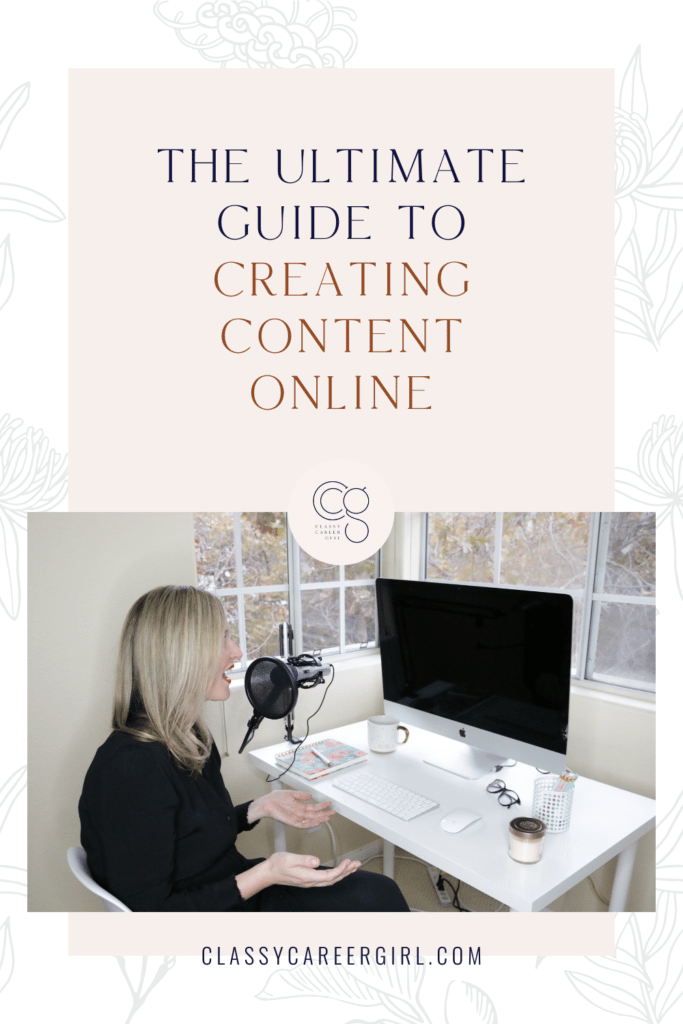Welcome everyone. Today, I’m going to give you the ultimate guide to creating content online. I have been creating content online for over 10 years. It all started with a little blog and I am going to share everything that I have learned over the years, including how I quickly create content and how I batch and schedule ahead.
Hopefully this helps you become more organized when it comes to you creating content because you want to reduce stress and plan ahead. So let’s dive right in.
Subscribe on your favorite platform below:
iTunes | Google Play Music | Stitcher Radio | TuneIn | iHeartRadio | Sound Cloud
The Ultimate Guide To Creating Content Online

When I first started blogging it was my hobby. It’s what I did in my spare time. I would go to work and then I would come home and I would blog. I would blog on weekends. I just wrote blogs. And it wasn’t really a business.
What I realized is that when I wanted to turn that blog into a business, it had to stop being a hobby. I had to actually have it be a business that earned income so that it could become my full-time job that I could transition into.
When I realized I needed to do that, I realized I needed to get a handle on my content because all I was doing is content creation and I had to get more productive.
I had to be efficient with my time. Here’s what I learned:
1. Pick one content platform and one social media platform for creating content.
Creating a social media plan starts with picking one content platform. So let’s talk about what you enjoy doing. Do you enjoy writing? Then pick blogging.
If you enjoy talking, maybe pick podcasting. If you enjoy getting on a video and posting it on YouTube, or just getting on a video and interacting with your audience, you could do live video.
So either pick blogging, pick podcasting or pick videos.
Next, pick the one type of social media platform you want to be on. Is it Instagram? Is it Pinterest? Is it Twitter? Is it Facebook? Is it Facebook groups or TikTok? Pick the one social media platform where you audience is.
Click here to download the Resignation Action Plan.
2. Systematize your content calendar.
Step two is to systematize your calendar. If you know you’re going to have a blog, you want to systematize it so that you know that every single Monday, there’s a blog post going out.
You make that your routine and you systematize it. It’s so much easier to plan ahead when you know your calendar, when you have a system and your audience can start to expect when you’re going to be going live and you’re going to be releasing podcasts and blogs as well.
3. Systematize your social media calendar.
You need to know what to post and when. It can be stressful to post last minute. Instead you want to think about and plan the month ahead.
So every Monday you post a certain type of post. So some ideas that we do are like every Monday we post a quote. Every Wednesday we post about the blog of the week. Every Thursday, we post a free lead magnet.
Want a free 90-day planner to plan out your social media calendar for the next quarter? Click here to download our free digital weekly, monthly and 90-day planner.
4. Batch your content and social media ahead of time.
I record a whole entire quarter of videos ahead of time. I know that I need to release two videos per month. So when I’m planning out my quarter, I know that I need to record six videos today. So we’re, we’ve blocked out the day of my calendar. It’s been blocked out for months.
I’m prepared with the topic, ideas, keywords that I’m going to use for SEO for this blog post.
So I’m prepared when I’m ready to record and hit that button. I’m ready to record six videos today. So that is how I batch ahead.
All of my Facebook posts and all of my Instagram is also already scheduled one month ahead. This alleviates alleviates so much stress.
5. Delegate As Your Products Bring in Revenue.
Now you’ve created your systems and then it’s a lot easier to start delegating.
So hopefully by this point now your social media and your content is starting to be revenue generating since you are being consistent batching ahead and have time to produce great content that your audience wants.
So you don’t have to be the one creating all the images. You don’t have to be the one editing the videos. You don’t have to be the one scheduling all the content. You can do what you do best, which is creating the content, right?
Having the ideas and serving your customers. And then you can have a virtual assistant or operations manager, project assistant or someone on your team.
I hope these 5 tips help you create an incredible content plan so you can have some great quality content and social media to connect with your audience and grow your business!
Wondering what the best social media tools are to use to schedule your content? Click here to download our list of 75 Must-Have Tools For Small Businesses.