Social media is continuously evolving and it is vital to stay on top of the new changes if you are a business owner. Below are some recent changes to your favorite social media apps that you want to be aware of.
7 New Social Media Changes Everyone is Talking About
1. A New Look for Instagram
Instagram recently introduced a new look. It updated its icon and app design. Inspired by the previous app icon, the new design represents a simpler camera and the rainbow lives on in gradient form.
You’ll also see updated icons for Instagram’s other creative apps: Layout, Boomerang and Hyperlapse.
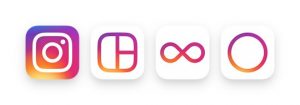 Instagram has also made some improvements to how the Instagram app looks on the inside as well. Instagram now has a much simpler design with the purpose of bringing more focus to your photos and videos without changing how you navigate the app.
Instagram has also made some improvements to how the Instagram app looks on the inside as well. Instagram now has a much simpler design with the purpose of bringing more focus to your photos and videos without changing how you navigate the app.
2. Facebook’s New Reaction
A little over a month ago, Facebook introduced several new reactions because the standard ‘like’ reaction wasn’t enough for its users. We all have different types of emotions that we’d like to share with the world. Recently, Facebook added one extra reaction to its Facebook profile – the flower.
 The flower reaction was used to commemorate Mother’s Day which was celebrated in more than 80 countries all over the world. Instead of being a reaction to something, it is a digital gesture. Some people have been calling it the thankful reaction. Facebook explained…’In honor of Mother’s Day, we are testing the ability for people in a few markets to leave a flower reaction.’
The flower reaction was used to commemorate Mother’s Day which was celebrated in more than 80 countries all over the world. Instead of being a reaction to something, it is a digital gesture. Some people have been calling it the thankful reaction. Facebook explained…’In honor of Mother’s Day, we are testing the ability for people in a few markets to leave a flower reaction.’
I wonder what Facebook has in store for Father’s Day. What do you think?
3. Snapchat 2.0
When Snapchat was first launched, its goal was to imitate the best of face-to-face conversations. Chat 1.0 was all about the joys of being in the moment — when most apps told you when your friend was typing (you know, those three little dots you always see), Chat was doing more than that; it was letting you know what your friend was doing or listening to. Two years later, Snapchat is excited to introduce Chat 2.0. You can start by sending a few chats, and when your friend shows up, start talking or video chatting instantly with one tap. Your friends can listen to you sing them a song, or watch if you have something new to show them. If they aren’t there, you can quickly send an audio note to say what you mean or add a sticker.
Snapchat also introduced Auto-Advance Stories, the fastest way to catch up with your friends. When you finish a Story, the next one begins automatically — simply swipe to skip ahead, or pull down to exit!
Lastly, Snapchat has also refreshed its Terms of Service and Privacy Policy, so make sure you check the out at Privacy Center!
4. What’s new in Dropbox?
You can now work on Dropbox files together with Office Online. The reason we are including dropbox changes to this article is because our entire social media calendar at CCG is produced using dropbox. That is where we save our photos, calendars, ideas and files so we wanted to make sure you knew how this dropbox change effects you too!
If you are working with others on the same files and they’re Microsoft Office files saved in Dropbox, now everyone can edit the same files at the same time—right from a web browser—thanks to new co-authoring support for Office Online.
Now you can create a free team in Dropbox to make working together simple. You’ll unlock new work features to help you organize company information, centralize work projects, and keep your team up to date. You also have the opportunity to now turn feedback into conversations. With comments, you can provide feedback on a file, right from your browser. Now feedback can become a conversation, with the ability to reply directly to individual comments in dropbox. If you have a social media team or even just a social media intern, definitely look into these new features for collaboration and teamwork.
5. Periscope App Update for Android – 1.3.5.1
What’s New? Periscope added improved broadcast stats and viewer and watch time statistics to all broadcasts. They also added username editing. You can now change your username by going to your profile and tapping edit profile icon. Periscope also added the ability to log out of Periscope across all your devices by going to your profile settings and choosing the ‘Logout of all devices’ option. One final change is a fix to an issue where some broadcasts were not playable.
Happy Scoping!
6. New Periscope App Update for iOS – v1.3.10 Livestream TV
What’s New in Version 1.3.10? There’s a new way to express yourself while broadcasting on Periscope. Now you can sketch on the screen! Just tap and hold while LIVE and select Sketch. You can use the three primary colors, or the dropper to pick a color from the live video. You also will have improved broadcast statistics since they’ve added new viewer and watch time statistics to all broadcasts. As a broadcaster, you can also see a graph of your viewers over time to find your broadcast’s moments with the most reach.
Smaller changes and improvements for Periscope:
– Fixed issue where the sun overlay was flipped on the map.
– Created a clear error message if Periscope can’t access your Twitter account (which causes Tweets to fail). If this is happening, try re-entering your Twitter password in iOS settings.
– Added an option in Settings to turn off video stabilization, which could darken broadcasts in low light conditions.
7. Pinterest
The fastest, cleanest app yet is here! Pinterest has over 100 million pinners around the world coming to Pinterest to find ideas to try. With so many people using the Pinterest app, their goal has been to make sure it works great for everyone—no matter where they live, what language they speak or how old their phone is.
Recently, Pinterest has decided to do a complete overhaul, from what their app looks like to how fast it works. Here’s what’s new:
– A new modern look that lets you focus more on Pins.
– Universally readable, in 31 languages. Kanji, Roman, Cyrillic—now the Pinterest app is legible no matter what language you read or what screen size you have.
– Crazy fast loading, for everyone in the world. When you open the app, your home feed now loads up to 3 times faster.
According to Pinterest these changes, “Have laid the groundwork for future improvements, too. Now that we’ve rebuilt things in a smarter way, engineers and designers here at Pinterest will be able to develop features faster than ever before.”
Pinterest is starting to reel out these updates on iPhone and iPad first. Make sure to update your app so you have the latest, greatest. Android and Web are next on their list to tackle, so keep your eye out for updates in the coming months.
So, what do you think of all of these social media updates? Share in the comments below whether or not you like these changes. I’d love to hear which ones you’re using and what your thoughts are!
Related Post: Social Media Marketing Plan in 7 Steps





